
Install SQL Server and download SQL Server 2019 (15.x) Red Hat repository configuration file:
sudo curl -o /etc/yum.repos.d/mssql-server.repo https://packages.microsoft.com/config/rhel/7/mssql-server-2019.repo
Run the following command to install SQL Server:
sudo yum install -y mssql-server
Seeing the following prompts proves that the installation is successful.
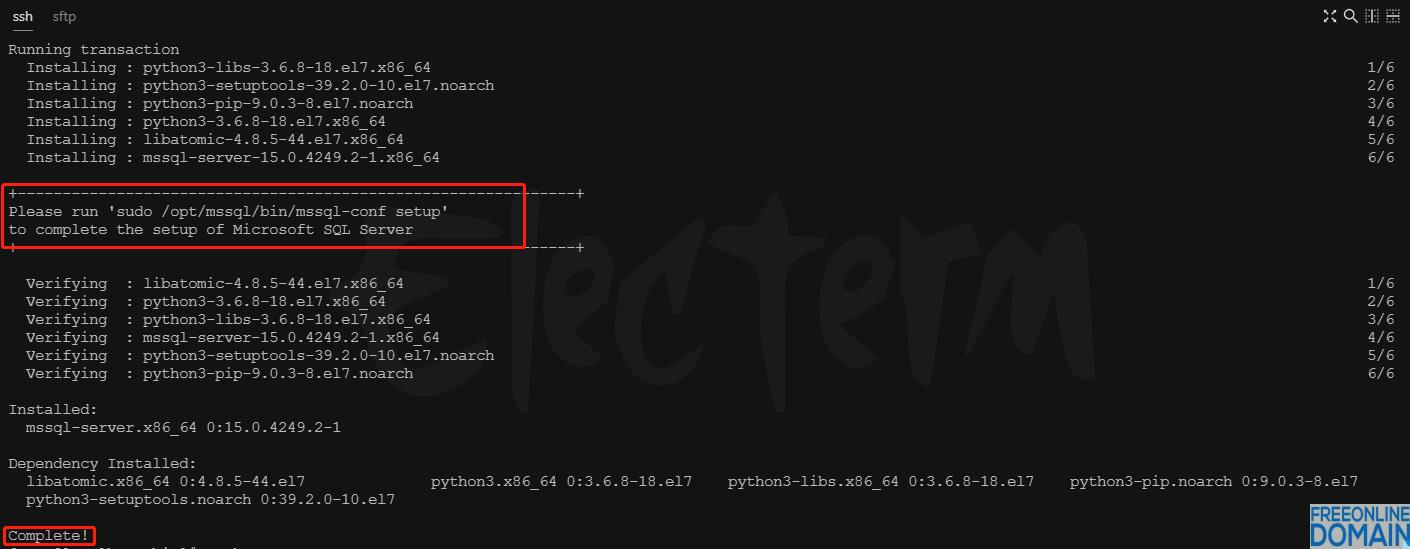
Note: If the server can't connect to the network and use yum normally, you can download the rpm package for offline installation.
Download address: https://packages.microsoft.com/rhel/7/mssql-server-2019/

Upload the rpm package to the server and install it.
sudo rpm -ivh mssql-server-15.0.4249.2-1.x86_64.rpm
Copyright Description:No reproduction without permission。

Knowledge sharing community for developers。
Let more developers benefit from it。
Help developers share knowledge through the Internet。
Follow us