
First, go to official website to download the software package and decompress it. It is best not to have Chinese in the path.
Path problem of nginx configuration
Because the file path can be used in windows, you can also use \, and you can also use/as the path separator. But it is the most likely to cause problems, so try to avoid using it.
Do not add path, otherwise an error will be caused, and the config file path cannot be found.
For example, I unzipped it on disk E.
The cmd command locates to the folder cd e:worksoftware where nginx.exe is located. Ginx-1.10.1 and then execute it. First, make sure that the file configuration of nginx.conf is ok.
In fact, the most important and main work of nginx is the configuration file, and there is nothing else that needs our application developers' attention unless we want to modify the configuration of the underlying source code. nginx.conf as follows:
#user nobody; worker_processes 1; # Number of worker processes, you can configure multiple # global error logs and pid file error _ log/worksoftware/nginx-1.10.1/logs/error.log; #error_log logs/error.log notice; #error_log logs/error.log info; pid /worksoftware/nginx-1.10.1/logs/nginx.pid; events { worker_connections 1024; # Maximum number of connections of a single process (maximum number of connections = number of connections * number of processes)} # Set an http server, and use its reverse proxy function to provide load balancing support http {include mime.types; # Set the location of the configuration file, where conf refers to the directory where nginx.conf is located, or you can specify the configuration file default _ TypeApplication/octet-stream in other places by absolute path; # Default type-octal file stream # Set log format # log _ formatmain' $ remote _ addr-$ remote _ user
Iis site
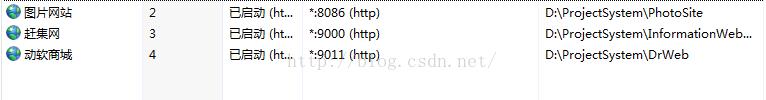
Copyright Description:No reproduction without permission。

Knowledge sharing community for developers。
Let more developers benefit from it。
Help developers share knowledge through the Internet。
Follow us